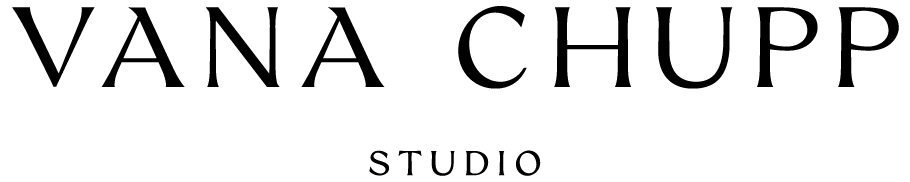How Can Your Business Benefit From an Editorial Calendar – Part I
I started blogging right around the same time I started my online business as a way to document doing creative work while raising a family. In the beginning most of my posts were very personal and some business related. As time went by and I became more active, I decided to categorize my posts and assign them to a specific day of the week. Without knowing, I had started to use an Editorial Calendar to plan ahead my content. This ensured that I continued having a variety of posts on my blog and also was able to be consistent with the material I was bringing out.
In this post I will be addressing the following questions:
1. Why keep an editorial calendar?
2. Useful tools in keeping an editorial calendar.
Why keep an editorial calendar?
Editorial calendars allow you to plan ahead of time. It takes a fair amount of time to prepare your content ahead of time but when you do you are guaranteed to reduce the writer’s block and any other issues that might present themselves from having no clue what to write about. Besides blogging editorial calendars are useful in various areas of your online business such as planning out your newsletter content, preparing your PR campaign for the year as well as mapping out your social media activity.
Useful tools
An editorial calendar is useless if you didn’t put it to use and by putting in to use I mean write things on it. I have tried different tools over the years but one that I currently use is Google calendars. Here are some reasons I use this service:
- I can access my calendars from any computer and mobile device (iPhone, iPad) that has Internet connection.
- I can share my calendar with my assistant
- I can link it wi other calendars, hide/show different calendars at the same time.
- I can have multiple calendars for different purposes under the same account (for example, currently I have 4 different calendars for Le Papier Studio, one for my blog, my newsletter content, my PR efforts and one for all social media activity). You can have as many as you like.
- I can color code my calendars to tell them apart.
- I can add as little or as much description as I need (I use this to write the main points of my post as well as any links that I need to include or reference for my post)
- Google calendars are free!
Next Tuesday I will cover the following:
1. The elements and structure of an editorial calendar
2. The process of creating an ongoing content
Recommended articles:
Editorial Calendar plugin for WordPress – you can now view when your blog posts are scheduled to go live without having to go into the setting area. The editorial calendar gives you an overview of your blog and when each post will be published. You can drag and drop to move posts, edit posts right in the calendar, and manage your entire blog. This is hands down the best editorial plugin and I love using it.
How to create a Social Media editorial Calendar – research shows that people who write down their goals are 33% more successful that those don’t.
How to put together an editorial calendar for content marketing
Do you have any specific questions about editorial calendars? If you do, post them in the comments area and I will address them as best as I can.
Image features a 2013 Laurel Denise Calendar PlannerThe post How Can Your Business Benefit From an Editorial Calendar – Part I appeared first on Le Papier Blog.